Backing up your data is one of the most important steps you can take to protect yourself against potential loss or corruption. Data backup is a process whereby copies of files, databases, programs and settings are stored in an alternative location from the original source. This allows for recovery of these items in the event of an emergency such as accidental deletion, hardware malfunctions, or cyber attacks. The backup process can be either manual or automated, depending on the user’s preferences and needs.
Recovery is the process of restoring data from a backup to its original location when it has been lost or otherwise corrupted due to hardware failure, software errors, or other types of incidents. Recovery processes may involve restoring from backup copies or using specialized tools such as disk cloning software. In cases where backup copies are not available, data recovery specialists may be able to recover data from damaged hard drives through special techniques and hardware.
Data protection
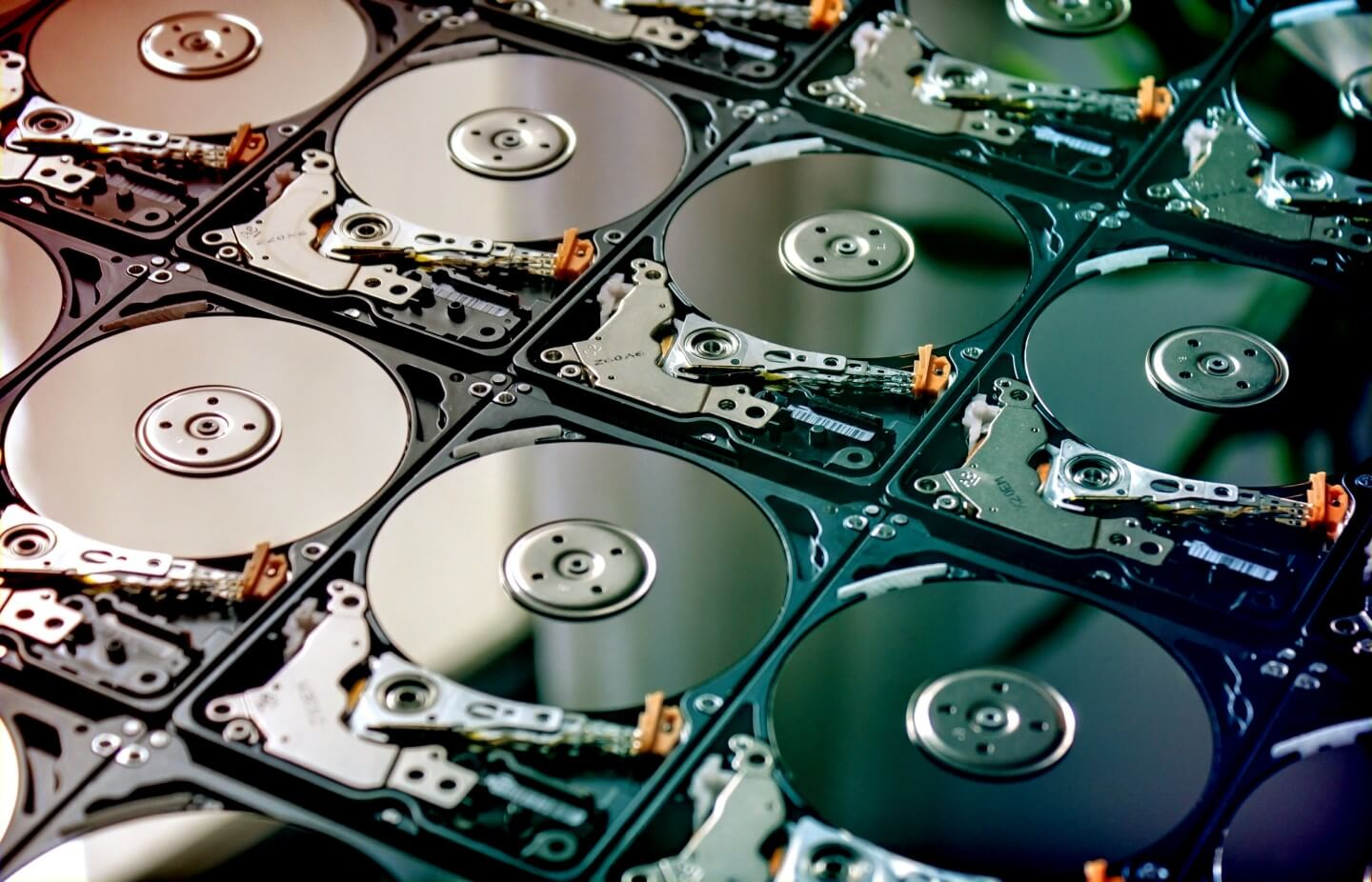
You can reduce the risk of hard disk failure by using reliable drives from a reputable manufacturer. Don’t just buy the cheapest drive you find! Backblaze publishes details about the drives they use in their data centres and their reliability. In addition you can use RAID to mitigate the risk of a single drive failure resulting in complete loss of all the data on your PC, server or NAS thereby increasing your level of data protection.
Recovery point objective
The Recovery Point Objective (RPO) is a key metric used in the development of an organization’s data backup and disaster recovery plan. It defines the maximum acceptable time period between backups, usually expressed in terms of minutes or hours. The RPO determines how much data can be lost during a system outage before it must be restored from backup copies. Organizations should set their RPO based on the value of their data, as well as their tolerance for potential losses due to outages or disasters.
In order to determine an appropriate RPO for an organization, it’s important to consider both the cost of downtime and the cost associated with restoring backed-up data. Businesses that cannot afford significant downtime may need to invest more heavily in back up solutions such as cloud storage services or disk cloning software so they can restore operations quickly after a disaster occurs. Additionally, businesses should also factor in both human resources costs related to restoring backed-up data and any additional hardware investments required for effective restoration processes. By setting an appropriate RPO and investing in reliable back ups and a robust disaster recovery solution, organizations can ensure that they are prepared when unexpected problems occur with their computer systems.
Backup

There are several ways to back up your data, from simple manual methods to automated cloud-based solutions. Each has its own advantages and disadvantages, so it’s important to choose the right one for your needs.
Manual backups involve copying files onto another storage device such as an external hard drive or USB flash drive. This method is easy and inexpensive but requires some effort on your part every time you want to update your backup with new files or changes since there’s no automation involved. Additionally, physical media can fail over time due to wear-and-tear which means that regular maintenance is required in order for this type of backup system to remain reliable over the long term.
Cloud backup services are one way of protecting critical systems and business data from hardware failure, natural disasters, cyber attacks or human error and ensure business continuity. These critical systems may reside on physical servers, cloud services or cloud workloads such as virtual environments.
Cloud-based backups take advantage of offsite storage space provided by companies like Google Drive, Dropbox, Microsoft OneDrive and Apple iCloud Drive among others. These services automatically sync your backed up files across multiple devices including desktops, laptops and mobile devices. The biggest advantage of this type of backup is that you don’t have to worry about manually copying files since the cloud-service takes care of it for you. On the downside, cloud storage can be expensive and may not provide enough space for a full backup of all your data. Additionally, if your internet connection goes down, you won’t be able to access any of your backed up files until the connection is restored.
For businesses with complex requirements, there are enterprise-level solutions such as tape backups and RAID arrays which offer more robust backup options along with improved scalability and reliability. Tape backups use magnetic tape cassettes in order to store data while RAID (redundant array of independent disks) arrays use multiple hard drives to create a mirrored set of data for redundancy. Both of these solutions require specialized hardware and expertise in order to properly configure them, making them ideal for large organizations who need reliable backups but can afford the extra cost and complexity involved.
Finally, there are software-based backup options such as Windows Backup and MacOS Time Machine which allow you to make automated backups of your system’s files and settings on a regular basis. These applications are easy to use, often come bundled with your operating system, and are generally inexpensive or even free. However, their usefulness is limited since they only back up specific types of files while cloud-based solutions are much more versatile and can handle any type of data.
No matter which backup solution you use, it’s important to remember that backing up your data should be an essential part of your computer security routine. Taking the time to create a reliable backup system now can save you from potentially devastating data loss in the future.
Disaster recovery plan

Backup and recovery can save you a great deal of time and aggravation in the event of a computer emergency. It is important to backup your data on a regular basis and develop an effective backup and disaster recovery plan. This will ensure that you are prepared when disaster strikes.
Disaster recovery planning alongside a business continuity plan is essential to ensure your business critical applications and critical workloads – and therefore your business – can survive a natural disaster.
An effective backup and disaster recovery strategy should include backup procedures, backup storage media (such as external hard drives), and backup verification techniques. Additionally, backup and recovery should be tested regularly to ensure that it is working properly and that your disaster recovery plans are not flawed, by carrying out a simulated disaster recovery. By taking the time to backup your data and create an effective backup and disaster recovery plan, you can protect yourself from potential data loss or corruption.
Various disaster recovery services are available to help guide you on the best disaster recovery solutions to use and in writing your disaster recovery procedures, as well as providing facilities and equipment for you to test out your disaster recovery plan.


